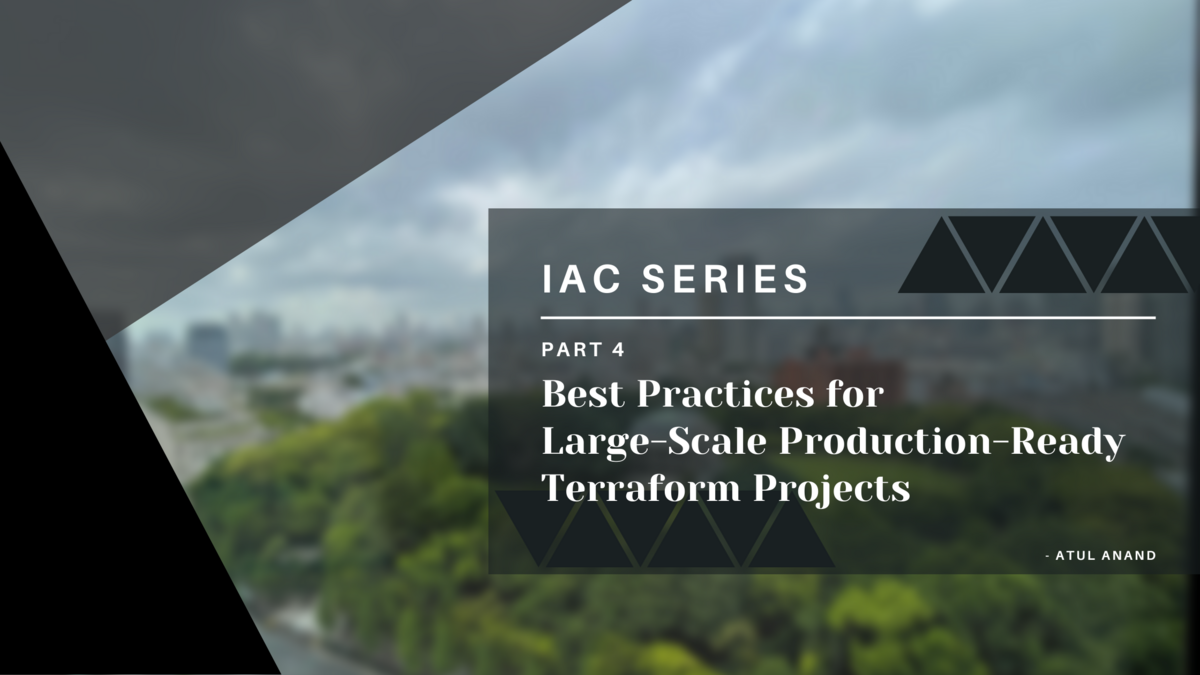
Table of Contents
- Introduction
- Use a Consistent Directory Structure
- Use a Modular Structure
- Use Terraform Workspaces
- Use Terraform State Management
- Use a Git-based Workflow
- Use Terraform CI/CD Pipelines
- Conclusion
Introduction
Terraform is a popular Infrastructure-as-Code (IaC) tool that allows us to define and manage infrastructure resources. It provides a declarative syntax for defining infrastructure resources and automating the provisioning process, making it easier to manage and scale your infrastructure code.
However, as your infrastructure grows and becomes more complex, managing Terraform code can become challenging.
In the last blog of the IaC Series, we saw the best way to structure our Terraform project in an efficient way. So, to continue our discussion, in this blog, we'll cover some best practices for building large-scale, production-ready Terraform projects.
Use a Consistent Directory Structure
A consistent directory structure makes it easier to organize and manage your Terraform code, especially when you have multiple developers working on the same project. A well-organized directory structure also makes it easier to understand and navigate your code, which can help you avoid errors and reduce debugging time.
For a detailed explanation of structuring a Terraform Project, read our previous blog, which explains some best practices to follow while creating a directory structure. tech-blog.jtp.co.jp
Use a Modular Structure
When building a large-scale Terraform project, it's essential to use a modular structure that allows you to break down your code into smaller, reusable components. This approach makes it easier to manage your codebase, reduces complexity, and helps you to avoid code duplication.
For example, let's say that you want to provision a production-ready infrastructure for a web application. You could start by breaking down your code into the following modules:
- Networking module: This module provisions the virtual network, subnets, security groups, and other networking resources needed for your infrastructure.
- Compute module: This module provisions the virtual machines, load balancers, and other compute resources needed for your infrastructure.
- Database module: This module provisions the database instances, backups, and other database-related resources needed for your infrastructure.
Here's an example of how you could organize your codebase using a modular structure:
. ├── main.tf ├── modules │ ├── networking │ │ ├── main.tf │ │ ├── variables.tf │ │ └── outputs.tf │ ├── compute │ │ ├── main.tf │ │ ├── variables.tf │ │ └── outputs.tf │ └── database │ ├── main.tf │ ├── variables.tf │ └── outputs.tf ├── variables.tf └── outputs.tf
Use Terraform Workspaces
Terraform workspaces enable you to manage multiple environments (such as development, staging, and production) using a single Terraform codebase. Each workspace has its own set of variables, allowing you to configure your infrastructure differently for each environment.
For example, let's say that you have three environments: dev, stg, and prd. You could create three workspaces in Terraform and use a different set of variables for each environment:
terraform workspace new dev terraform workspace new stg terraform workspace new prd terraform workspace select dev terraform apply terraform workspace select stg terraform apply terraform workspace select prd terraform apply
By using Terraform workspaces, you can avoid duplicating your codebase for each environment and simplify your infrastructure management.
Use Terraform State Management
Terraform state is a critical component of your infrastructure management. It tracks the current state of your infrastructure, including the resources that have been provisioned and their current configuration. Terraform state is stored in a file, which is used to plan and apply changes to your infrastructure.
Use Remote State Storage
When working with large-scale Terraform projects, it's essential to manage your Terraform state carefully. You should use a remote state backend, such as Amazon S3 or HashiCorp Consul, to store your Terraform state securely. This approach ensures that your state is always available and up-to-date, even if your local machine fails.
Here's an example of how to configure remote state storage using an S3 bucket in AWS:
terraform {
backend "s3" {
bucket = "my-terraform-state"
key = "tokyo/terraform.tfstate"
region = "ap-northeast-1"
}
}
Use Terraform State Locking
Terraform state locking is a feature that prevents multiple users or processes from modifying the same Terraform state file simultaneously. It ensures that only one user or process can modify the state file at a time, which can prevent conflicts and ensure the integrity of your infrastructure code.
Here's an example of how to enable state locking in Terraform:
terraform {
backend "s3" {
bucket = "my-terraform-state"
key = "tokyo/terraform.tfstate"
region = "ap-northeast-1"
dynamodb_table = "terraform-state-lock"
}
}
Use Terraform State Versioning
Terraform state versioning allows you to track changes to your Terraform state over time, which can be helpful for auditing, troubleshooting, and rollback purposes. Terraform state versioning is automatically enabled when you use remote state storage, as it keeps a history of all changes to the state file.
Here's an example of how to view the version history of your Terraform state:
terraform state list terraform state show <resource> terraform state history
Use a Git-based Workflow
Using a Git-based workflow is essential for managing Terraform code in a collaborative environment. Git provides a centralized repository for your code, as well as version control and collaboration features that allow multiple developers to work on the same project without stepping on each other's toes.
Here are some best practices for using Git with Terraform:
- Use separate Git branches for each feature or environment
- Use Git tags to track releases and deployments
- Use a Git-based code review process to ensure code quality and consistency
For example, let's say that you want to add a new feature to your infrastructure. You could create a new feature branch in Git, make your changes, and then merge the branch back into your main codebase:
git checkout -b feature/my-new-feature # Make your changes git add . git commit -m "Added my new feature" git checkout main git merge feature/my-new-feature
By using Git-based workflows, you can improve collaboration, reduce errors, and increase the overall quality of your Terraform code.
Use Terraform CI/CD Pipelines
Continuous Integration and Continuous Deployment (CI/CD) pipelines are critical components of modern software development. They enable you to automate the build, test, and deployment of your infrastructure code, reducing the risk of errors and improving your overall development process.
When working with Terraform, you should use a CI/CD pipeline to automate the testing and deployment of your infrastructure code. You can use tools like Jenkins, CircleCI, or GitLab CI to create automated workflows that test your code and deploy it to your cloud environment automatically.
Here's an example of a basic CI/CD pipeline for Terraform:
# .gitlab-ci.yml
stages:
- plan
- apply
plan:
stage: plan
script:
- terraform init
- terraform plan -var-file=my-variables.tfvars -out=my-plan.tfplan
artifacts:
paths:
- my-plan.tfplan
apply:
stage: apply
script:
- terraform apply my-plan.tfplan
This pipeline uses GitLab CI to run a Terraform plan and apply it to your cloud environment. You can configure your pipeline to run on every commit, ensuring that your infrastructure code is always up-to-date and deployed correctly.
Conclusion
Building large-scale, production-ready Terraform projects requires careful planning and execution. By following the best practices outlined in this blog, you can build robust, scalable infrastructure that meets your organization's needs.
We will see such more such best-practice methods, rules and ways to use IaC Tools easily and effectively in the subsequent blogs. So, stay tuned!
Author: Atul Anand
Fellow