
Ever since its inception back in 2006, Amazon Web Services has set a standard for unique services, covering the spectrum from essential cloud infrastructure to developer tools and robust security solutions. While this leading cloud provider initially emphasized delivering core cloud infrastructure components, its evolution over the years has seen the introduction of a multitude of developer-friendly tools. Come to think of it, the concept of employing a cloud provider instead of maintaining on-premises infrastructure was always driven with the aim of allowing companies to concentrate on application development while alleviating concerns about the underlying infrastructure.
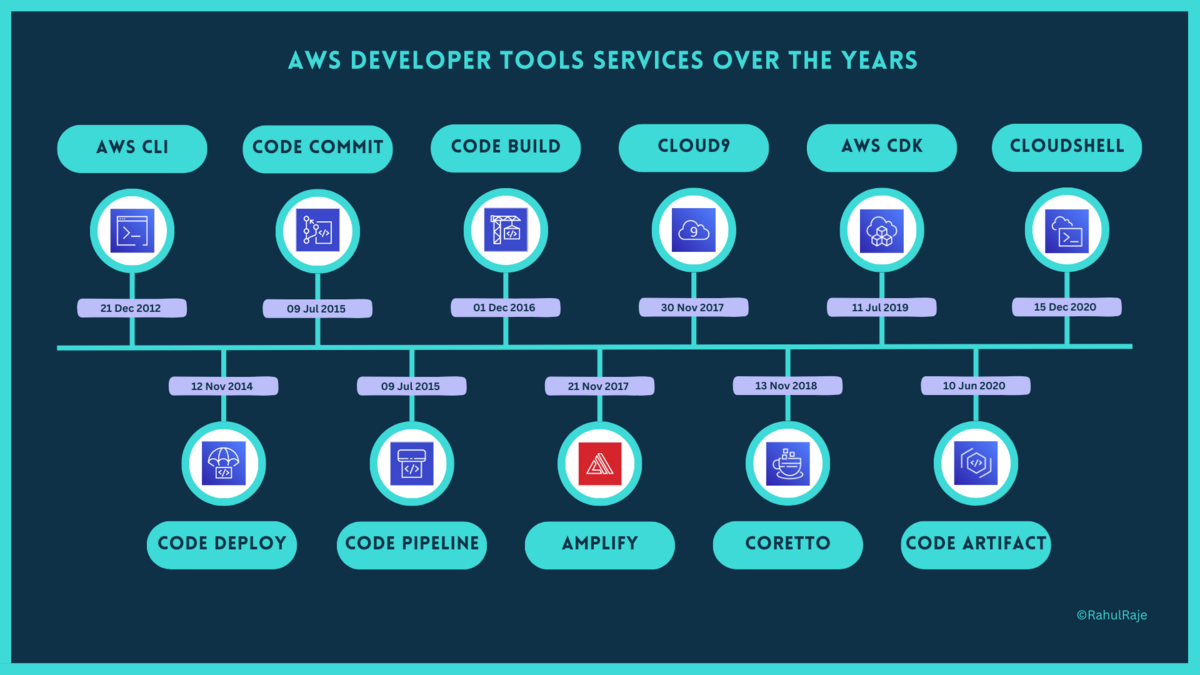
In 2011, AWS introduced Elastic Beanstalk, marking a significant milestone in cloud computing. This service allowed developers to direct their attention to coding without the need to manage infrastructure. Fast forward to 2017, and AWS took this concept to the next level with the launch of AWS Amplify, empowering developers to create full-stack applications seamlessly on AWS.
In this series, our primary focus will be on AWS Amplify, delving deep into its capabilities and demonstrating how to construct a full-stack React application with Amplify. Let's dive in!
Table of Contents
What is AWS Amplify?
From AWS Documentation:
AWS Amplify is a complete solution that lets frontend web and mobile developers easily build, connect, and host fullstack applications on AWS, with the flexibility to leverage the breadth of AWS services as your use cases evolve.
Simply put, AWS Amplify comprises a collection of tools simplifying the development of web and mobile applications. By handling complex infrastructure concerns, Amplify enables developers to swiftly create secure, feature-rich applications, streamlining the development process.
With its capability to manage UI component creation, effortless integration into code, and handling the ultimate application hosting, Amplify significantly reduces the coding efforts expected from developers.
AWS Amplify Tools
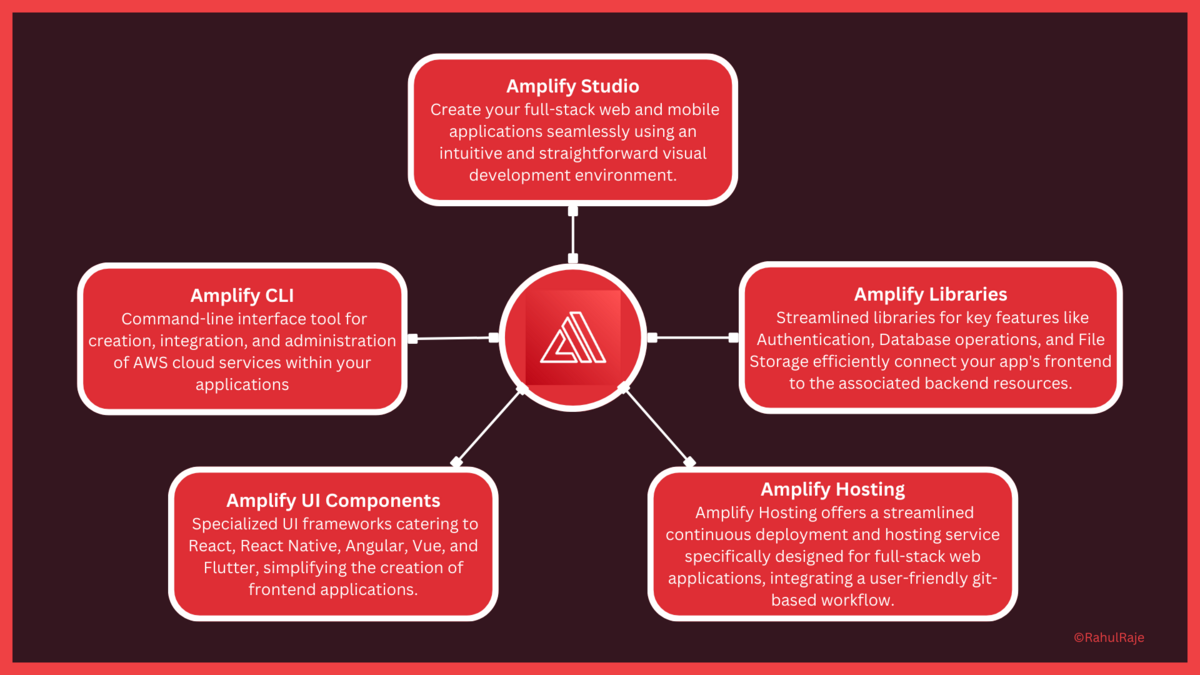
This section highlights the variety of AWS Amplify products tailored for crafting full-stack applications on iOS, Android, Flutter, Web, and React Native platforms.
Amplify Studio
Create your full-stack web and mobile applications seamlessly using an intuitive and straightforward visual development environment.
A visual backend builder can be used to generate app backend code. Pull the code generated by Amplify into local React code using amplify pull. Form Builder is a visual interface for generating code for forms in React. Components generated using UI component tools like Figma can be imported into Amplify Studio. Amplify Studio also helps create and manage data models and bind UI components to specific data models. Application backend data can be viewed and managed from the Amplify Studio console. Access between Amplify studio environments can be shared among teammates quite easily. Easily handle aspects such as authorization and authentication for your app via the Amplify Studio console.
Amplify Libraries
Amplify libraries are streamlined libraries for key features like authentication, database operations, and file storage that efficiently connect your app's frontend to the associated backend resources.
Setup authentication using the Amplify Auth library. Collect analytics for your app with the Analytics library. Deploy the AppSync GraphWl API using the API and graphqloperation library. Render a map using the MapLibre GL library. Set up in-app messaging using the Notifications library. Set up interactions with chatbots using the Interactions library. Similarly, several such libraries are available for predictions, publish-subscribe models, storage, client configuration, server-side rendering, and many more functionalities.
These libraries can be installed through the Amplify CLI and directly imported into your React code for further usage.
Amplify Hosting
Amplify Hosting offers a streamlined continuous deployment and hosting service specifically designed for full-stack web applications, integrating a user-friendly git-based workflow.
From AWS Documentation:
Amplify Hosting supports the common SPA frameworks, for example, React, Angular, Vue.js, Ionic, and Ember, as well as static site generators like Gatsby, Eleventy, Hugo, VuePress, and Jekyll.
By leveraging Amplify Hosting, developers enjoy a quick, git-based workflow that eliminates the need for managing complex hosting configurations, allowing them to focus on building and deploying their applications efficiently. Set up custom domains for your application. Web previews for pull requests are available for quality assurance. End-to-end testing can be added to your application using Cypress tests. Integration with CodeCommit causes Amplify hosting to instantly update your app when pushed to the desired branch through a configured CodePipeline. Metrics regarding the app's performance and other access logs with detailed information can be viewed through the CloudWatch Logs integration.
Amplify UI Components
Amplify UI components are specialized UI frameworks catering to React, React Native, Angular, Vue, and Flutter, simplifying the creation of frontend applications.
From AWS Documentation:
Amplify UI components are built with plain React and CSS to provide a solid foundation for building UIs and design systems. These components are themeable, responsive, composable, and accessible. They play nicely with other UI components or styling frameworks.
The Authenticator effortlessly synchronizes with the Amplify CLI, automatically adapting to your backend. Tailor every aspect of the authentication flow by employing themes or implementing your UI. Themes can be implemented dynamically and are responsive as per user preferences. One of the key features of Amplify's UI components is integration with Figma. Visually design components in Figma and import generated React code directly into your application. The UI components generated are essentially React code, allowing for easy modification to align with your preferences and your app's theme.
Amplify CLI
Amplify CLI helps you create your full-stack web and mobile applications seamlessly using an intuitive and straightforward visual development environment.
The GraphQL Transform library allows you to deploy AWS AppSync GraphQL APIs within your application. Amazon DynamoDB tables for GraphQL types marked with the @model directive in your GraphQL schema are automatically generated by Amplify. Using other annotations, relationships between models can be defined. Similarly, the @auth directive can be used to configure authorization rules. App assets or app data can be stored in Amplify CLI's storage category. Add lambda functions to your code using the @function directive. Visualize geospatial data in your application using Amplify's geo category. Amplify CLI provides command-driven control over multiple environment setups and hosting functionality, rendering it one of the cornerstone tools within AWS Amplify's suite and widely embraced by developers.
Concluding Thoughts and a Glimpse Ahead
In conclusion, AWS Amplify stands as a comprehensive and versatile suite, empowering developers to swiftly create, deploy, and manage full-stack web and mobile applications. Through its integrated capabilities, Amplify simplifies the development process, ensuring a seamless transition from ideation to deployment. With its user-friendly interface and powerful tools, Amplify grants developers the flexibility to craft robust applications while alleviating the complexities of infrastructure management.
In our future blogs, we'll harness these tools to craft a full-stack web application with AWS Amplify. Stay tuned!
Author:
Rahul Raje
JTP Co., Ltd.